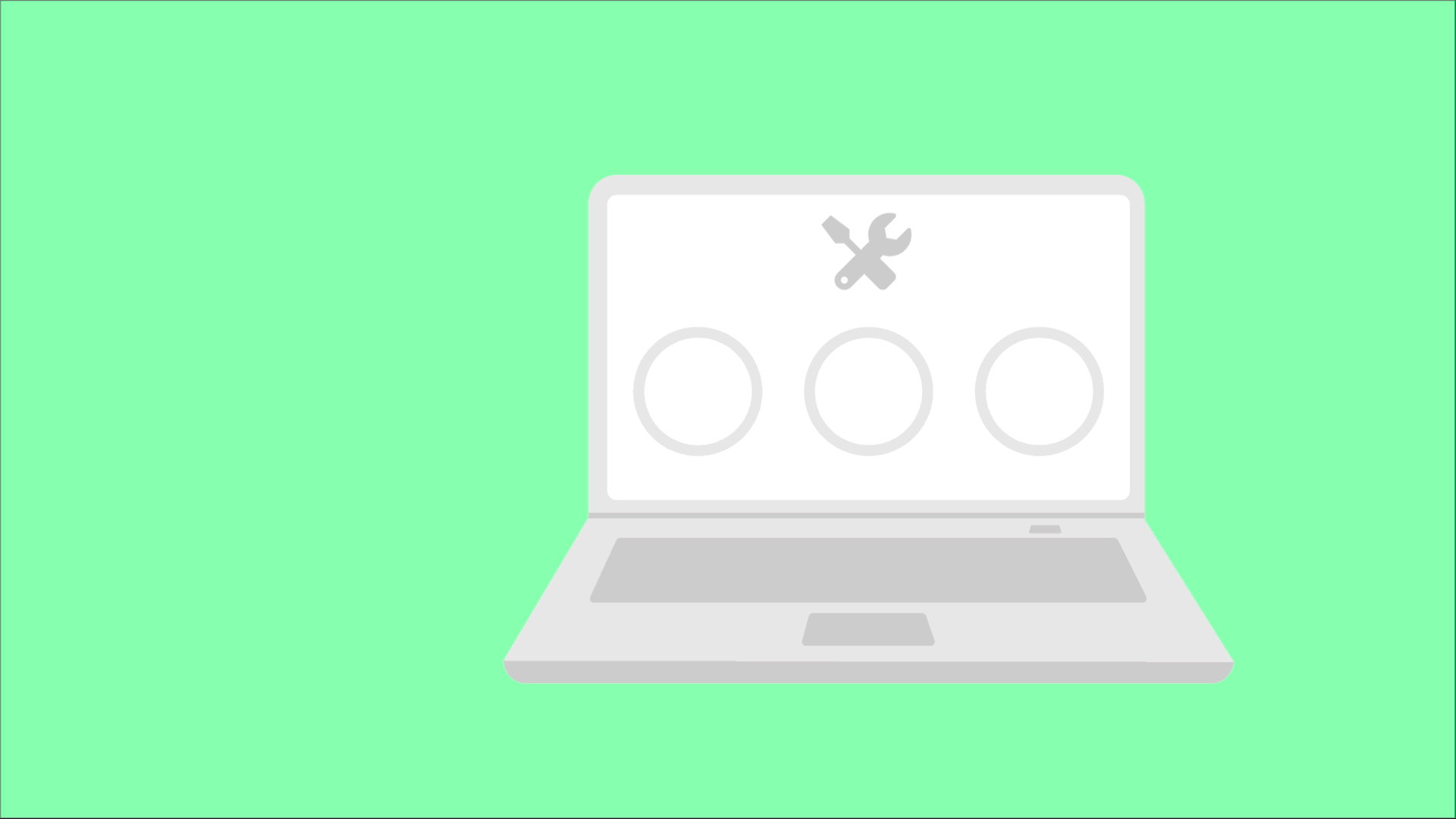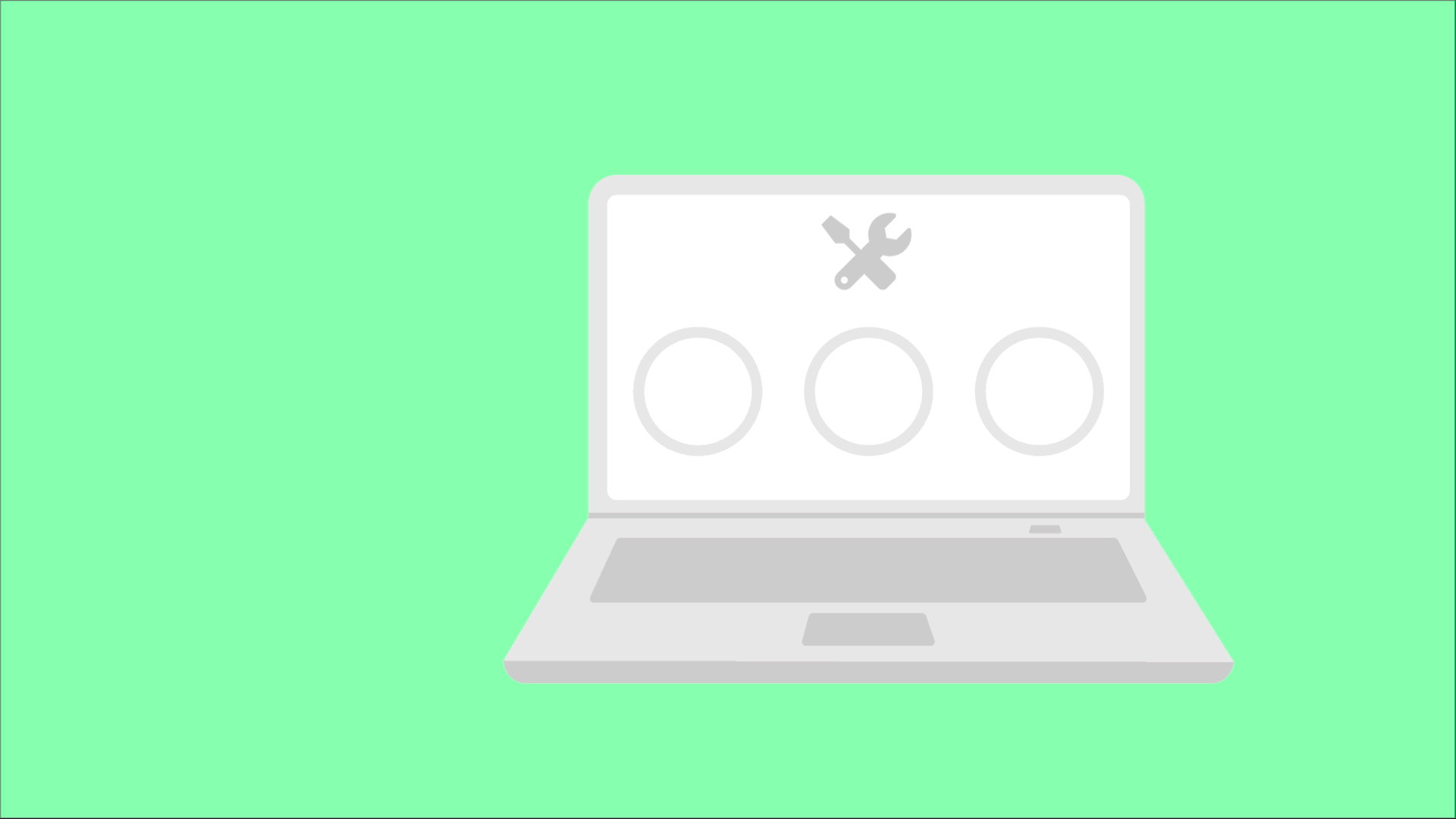
April 6, 2022 by Stonewave team
At some point, whether you are the owner of an eshop or a website or you are simply its manager, you will need to contact your support service provider in order to report a malfunction or request the implementation of an additional functionality.
More specifically, in order for any customer to contact the company that has created their website, they need to send a request in the form of an email. This email is called a “support ticket” and it describes the relationship between the customer and the representative of the company that has developed the website.
In order to properly draft this type of request and receive a response with no delays or the need for further clarifications, there are a few useful tips that need to be followed :
- At first, there is no need to panic. Before you start typing, you need to compose yourself. This will help you to properly explain the issue at hand and thus make it easier for your support team to understand the situation and act swiftly and efficiently.
- Write a brief summary that describes your problem. Simply saying “I need help now!” is very vague and does not provide any information to the person who is reading it. Try writing something close to “I require immediate assistance with products and images that have disappeared from my catalogue”. This type of message is descriptive, direct and helps your support team identify the problem and its level of importance so that it can respond accordingly.
- Choose the appropriate category under which your issue should be registered. This is extremely helpful because it allows your support service provider to immediately forward your message to the team that deals with these types of issues.
- Besides the brief summary, you should also provide a full description of the problem you are dealing with containing as many details as possible. State your name and position in the company, analyze the nature of your problem and, if possible, provide technical details such as the url where you first encountered the problem, the type of browser you used or even the device you accessed it through.
- Furthermore, attach a screenshot that clearly shows where the issue is. A picture is worth a thousand words and it can definitely be helpful in situations like these.
- Finally, do not create more than one ticket for the same issue, because it will likely cause a delay in resolving your issue.
Conclusion
A properly drafted “ticket” is key for efficient communication between the customer and the support team because it leads to faster problem resolution and better website performance overall.