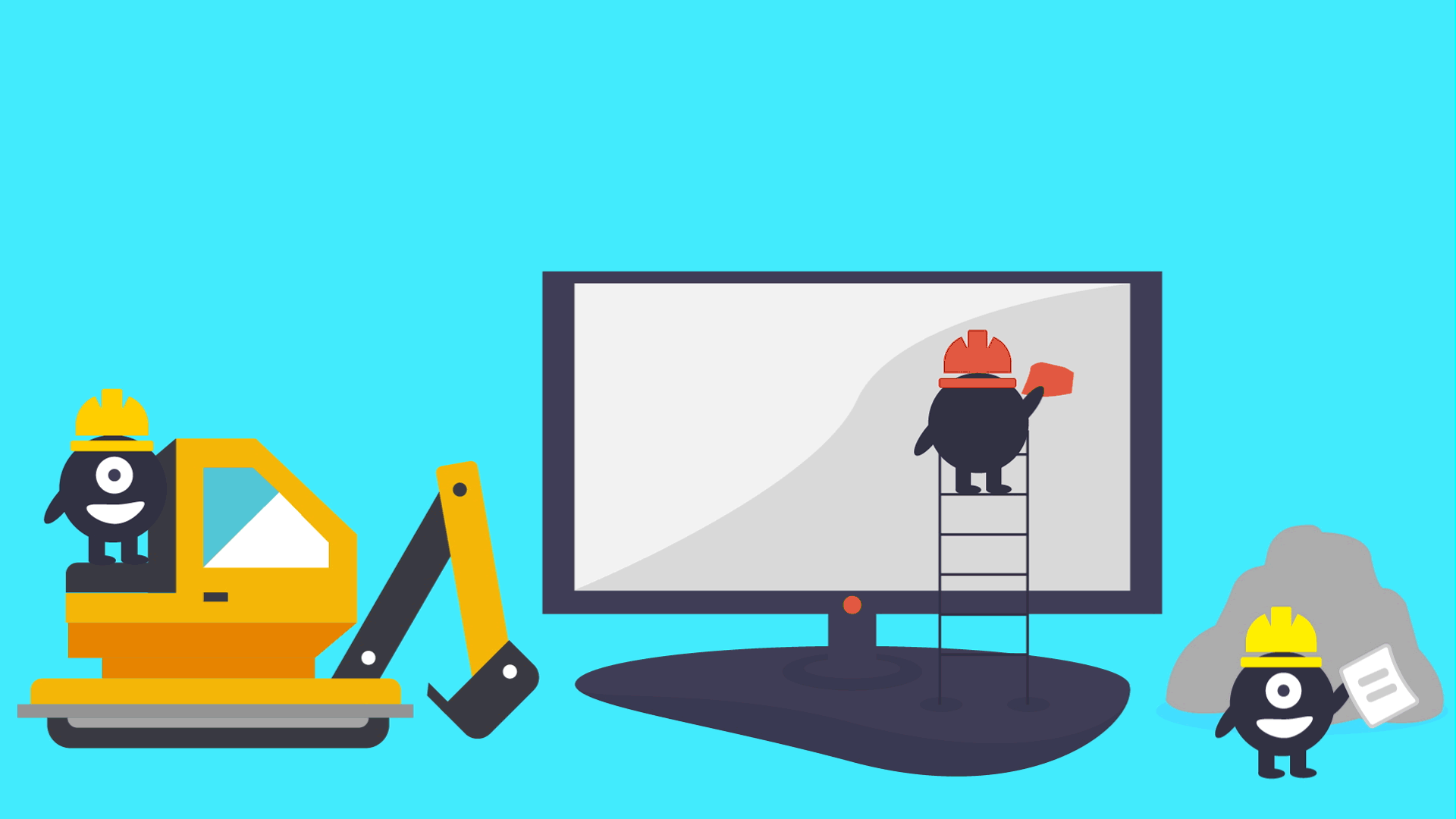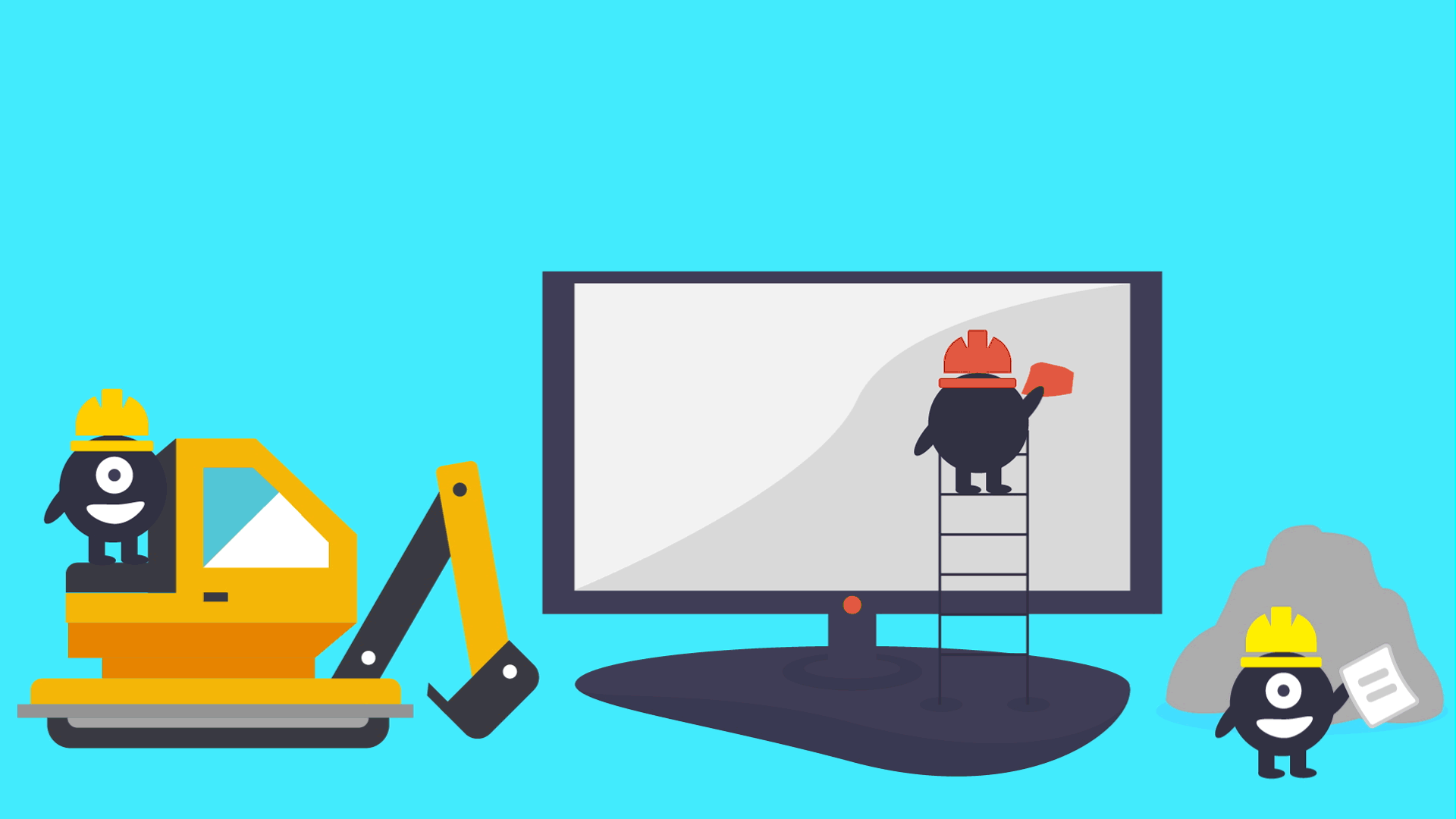
March 16, 2022 by Stonewave team
In this modern and digital age that we are living in, time is of the essence since everything happens so fast. When a website loads slowly, its traffic is affected in a negative manner, which leads to lower search engine rankings and increase of abandonment rates. Essentially, besides making sure that your website is functional and up-to-date, you must also ensure that it undergoes proper and regular maintenance. It is a necessary process in order to keep your WordPress site safe, optimized and fast.
Since there are many reasons that can cause your website to load slowly, we are going to mention some simple maintenance tips that can help you avoid them:
- As a first step, you need to create regular backup copies for your websites. More specifically, you need to have a backup copy for your database, your files, your plugins and your themes. BackWPup and BackUpWordPress are two useful plugins that can help you create backup copies and save them on your computer’s hard drive. In order to keep your websites safe, it is common practice to create a backup copy every one or two months.
- Next, you need to regularly monitor your website in order to avoid hacking attempts and potential malware. Most commonly used plugins for this purpose are Sucuri Security, All In One WP Security & Firewall, or iThemes.
- In terms of maintenance, you must regularly remove unused files from your database in order to optimize its functionality. WP-Optimize is a popular plugin that helps you clean and properly organize your database’s files.
- Often check for unwanted comments because they can affect your website’s performance as well as its loading speed. Through the use of filters and plugins for spam mail such as Akismet Spam Protection, you can protect your website from these types of threats as well as from unwanted bots. You can also install the Captcha plugin which sorts unwanted comments separately from your webpage and deletes them later.
- Make sure that there are no broken links because they make a bad impression on the website’s visitors. In addition, they negatively affect the SEO process and overall functionality. Broken Link Checker is a useful plugin that can assist you in checking for any existing broken links. You can also use the Google Search Console which allows you to locate detection errors and fix them.
- Optimize your website’s loading time because it plays a significant role in Google rankings. If you visit PageSpeed Insights you can check your website’s speed and find solutions for its optimization.
- Finally, you need to regularly install new WordPress updates because they contain bug and error fixes that help improve your website’s functionality and its overall safety.
Conclusion
Your WordPress site’s maintenance is essential in order to keep it safe and functional. By following these simple few steps, you will have a complete website with no issues.