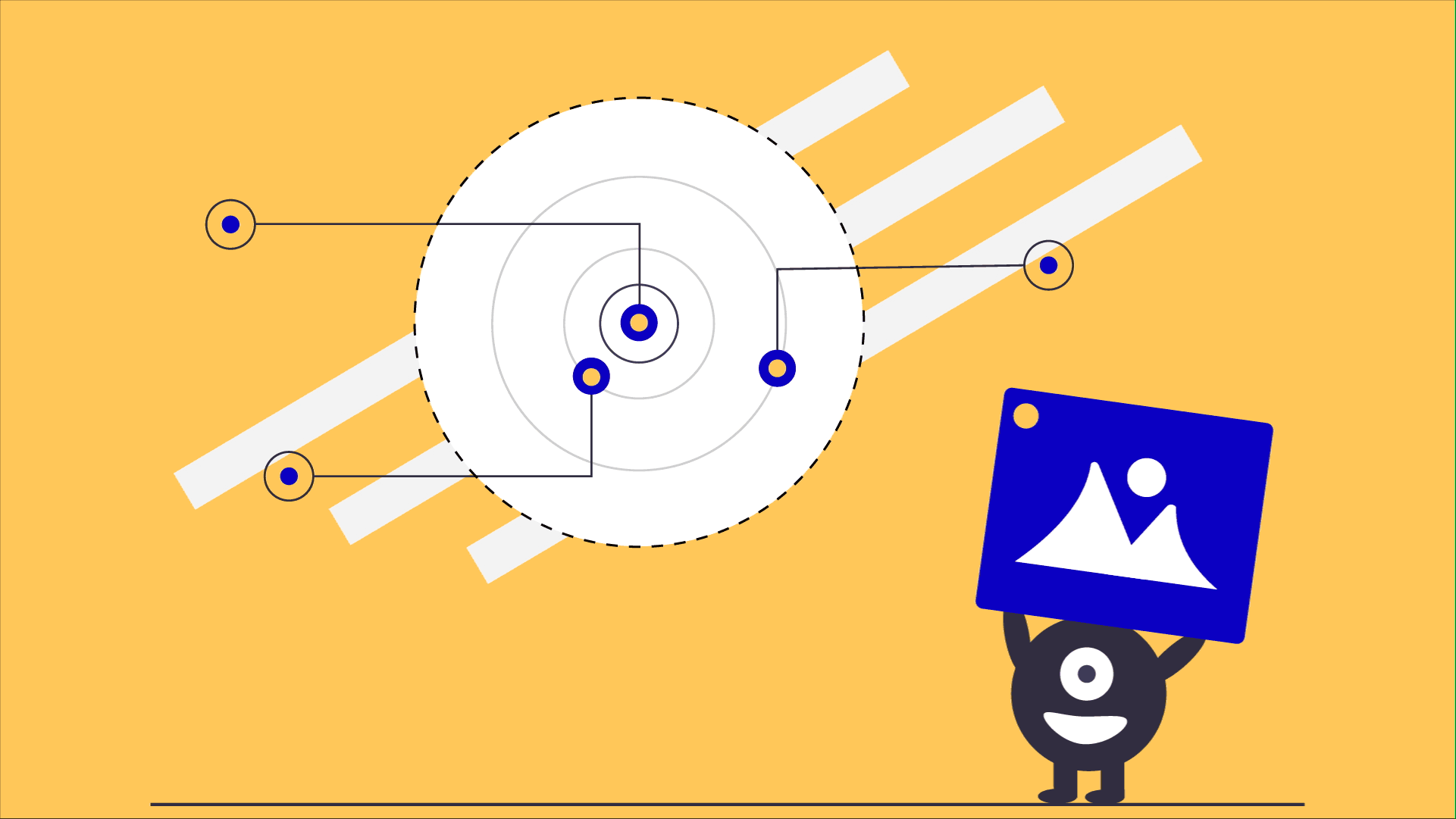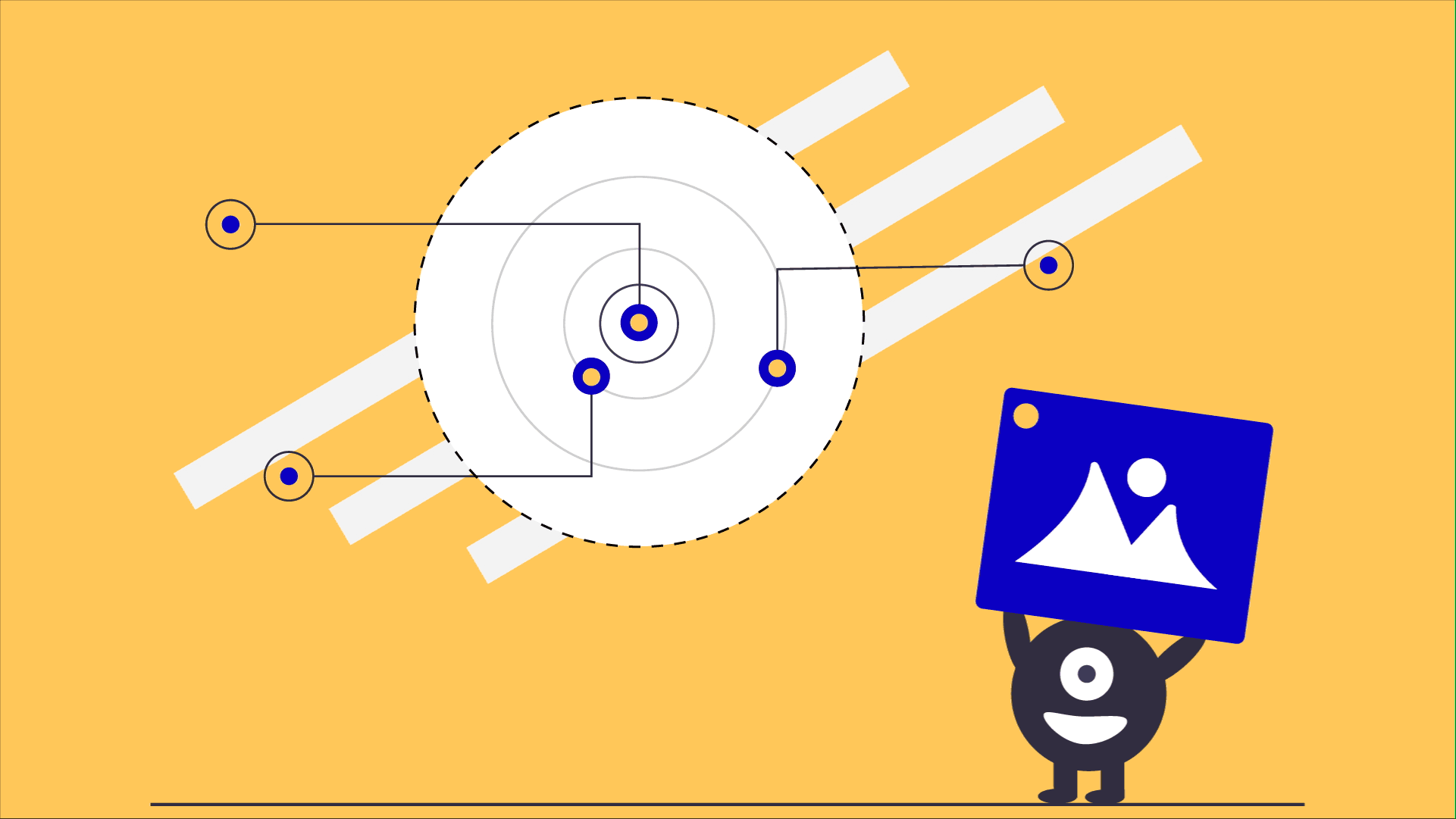
May 30, 2022 by Stonewave team
Images constitute some of the most important elements of a website and they should play a key role when it comes to content strategy. Essentially, they help the brand to communicate with its users. In this article, we will analyze a series of techniques that are used with the sole purpose of properly presenting images on mobile devices.
- One of the first and most important steps is to provide a title and a short description for each images in order to help the website acquire better rankings on search engines. Search engines track descriptions as well as image titles.
- In addition, alternate text (alt text) is a useful element when it comes to accessibility issues as well as case where the browser is unable to properly display an image. It also adds SEO value to the website. Usage of alt text for eshop products is important and it must follow specific guidelines:
- Descriptions and titles should be kept simple.and self-explanatory.
- If the products contain model or serial numbers, they should be included in the alt text.
- Do not use key words for alt text.
- Choose the correct type of image: jpeg, gif or png. Jpeg is a common file type that can be compressed to a maximum, thus providing high quality images with small file size. It is ideal for real-world images with natural colors. Gifs are lower quality images that include motion and are mostly used for decorative purposes. Png images are used for images with flat colors such as visuals, decorative images and icons. Their main advantage is that they support transparency, but this can lead to increased file size if the image includes a large number of natural colours.
- Image quality optimization is another important issue. You must take into consideration the fact that the majority of users will not wait for more than three seconds for a website to load. A quick and easy way to reduce an images file size is through Photoshop by using the Save for Web option. If you do not possess this specific tool, there are several online applications that you can use to edit your images. For example,. Adobe offers a free editing application for smartphones and tablets called Photoshop Express.
- Finally, if you own an eshop optimize your image thumbnails, especially if you have category pages. Thumbnails can affect a websites loading time, that’s why you must reduce their file size as much as possible.